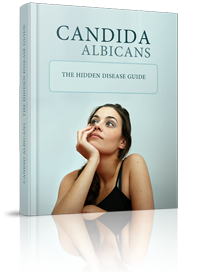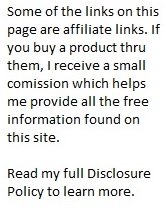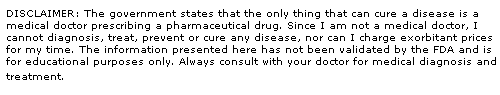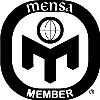How to copy and paste
- Position your mouse cursor at the beginning
of the text to be copied - Click and hold down the left mouse button
- Drag the cursor across and down to the end of the text
to be copied, so all the required text is highlighted - Release the left mouse button, move the cursor over
the highlighted text and click the right mouse button - Select 'Copy' from the menu box and click the left button
- Go into the webpage code that want the copied text to appear
- Left click at the point you want the text to start, then right click
- Select 'Paste' from the menu box - the copied text should appear!
Keyboard shortcuts can also be used as an alternative to right clicking on the mouse:
'Ctrl + C' is the shortcut to copy
'Ctrl + V' is the shortcut to paste